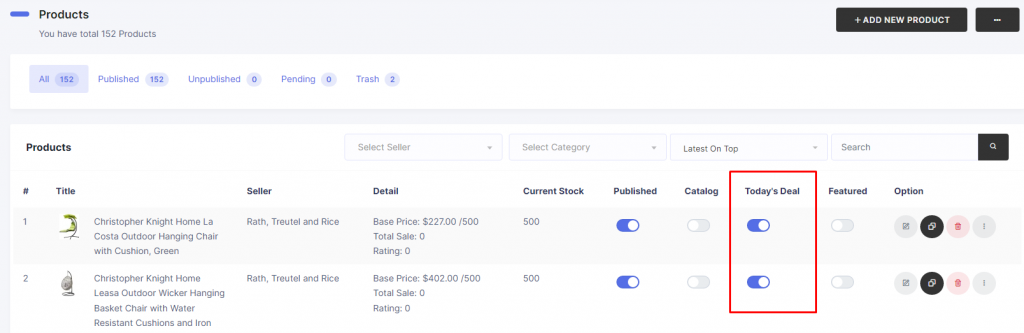How to setup home page builder?
Home Page Builder: We can dynamically change everything on Yoori home page. Like banner, campaign, category, shop etc. every section can be dynamically choose, sorting and setup.
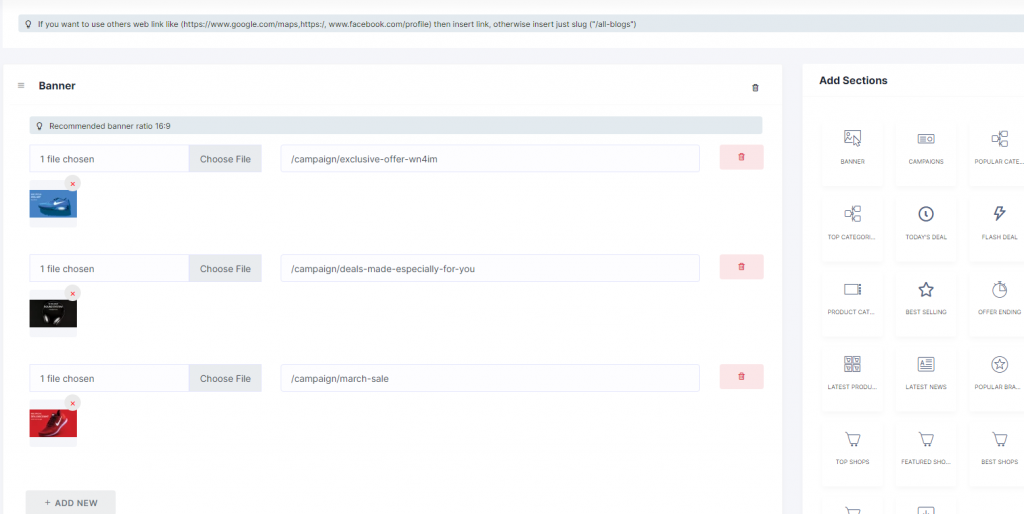
To setup Home Page Builder follow the procedures…
- Go to admin panel & click Store Front
- Then go to Home Page Builder
- Then choose section and update
Banner Section
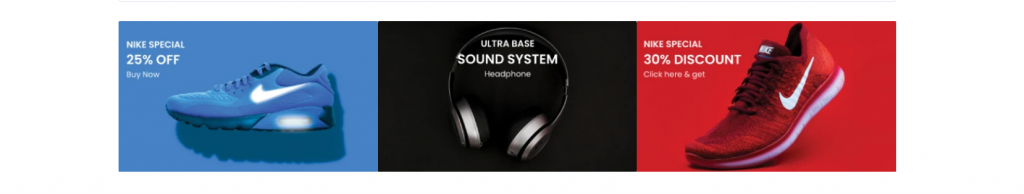
To setup Banners follow the procedures…
- Go to Add Sections & click Banner
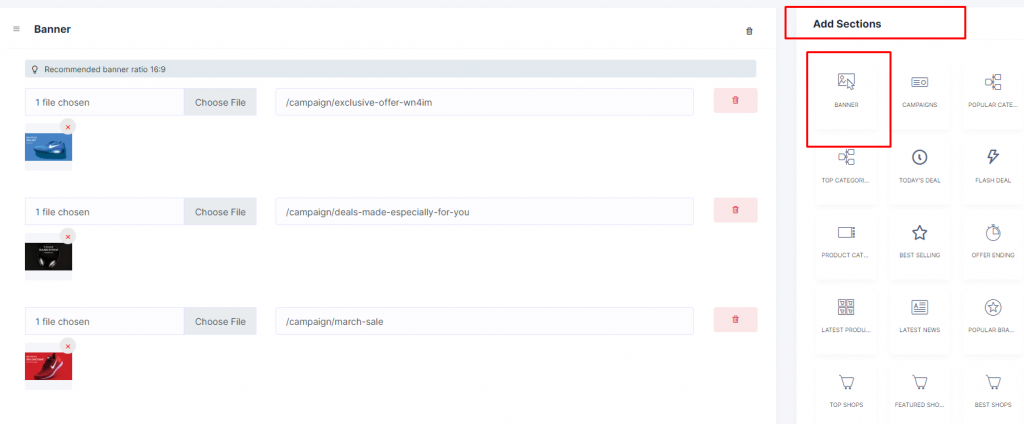
- We can choose multiple banners and maximum 4 banners
Campaign Section
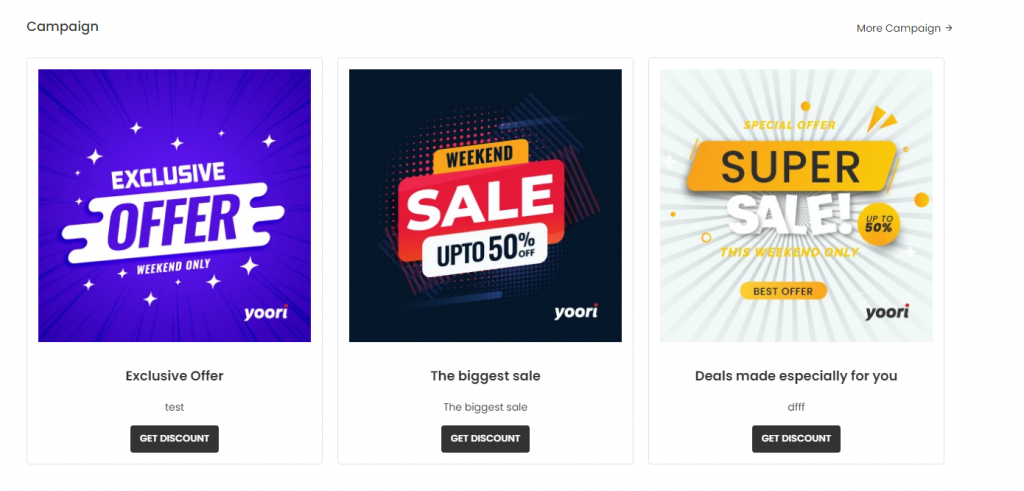
To setup Campaigns follow the procedures…
- Go to Add Sections & click Campaign
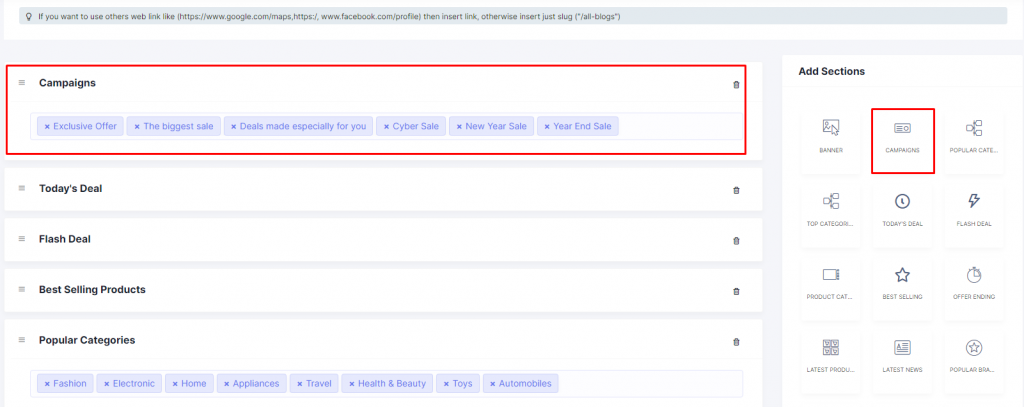
We can choose multiple Campaigns
- Remember that, Campaign status must be published otherwise campaign section will not visible on homepage.
- To published campaign status
- go to Admin Panel>marketing>campaign
Today’s Deal Section
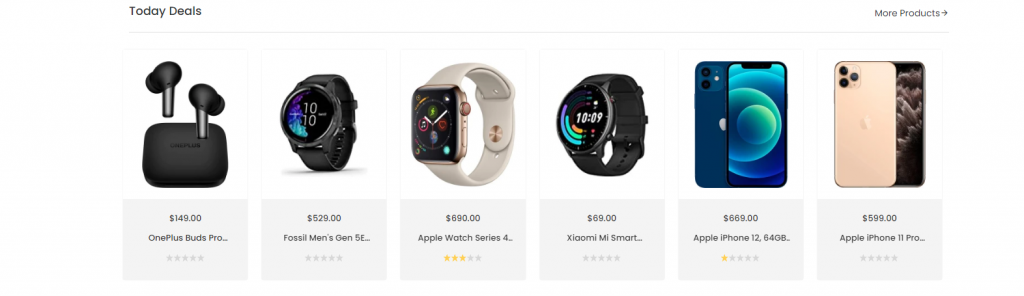
To setup Today’s Deal follow the procedures…
- Go to Add Sections & click Today’s Deal
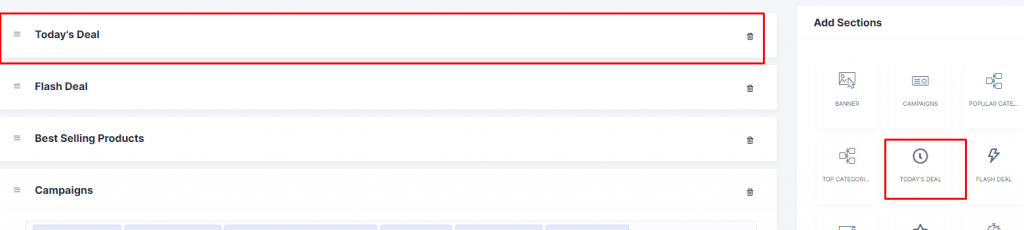
- We have to include products in Today’s deal from list of all products