Configure email settings
Yoori e-Commerce CMS supports SMTP, SendGrid, MailGun, SendMail
Configure the SMTP system follow the steps below.
- Create an email from your server panel
- After creating an email account, go to Admin Panel-> System Setup-> Email settings.
- Select SMTP mail driver
- Attention (This email setting is a must to verify email to send news to the subscriber.)
- Fill up the form as below:
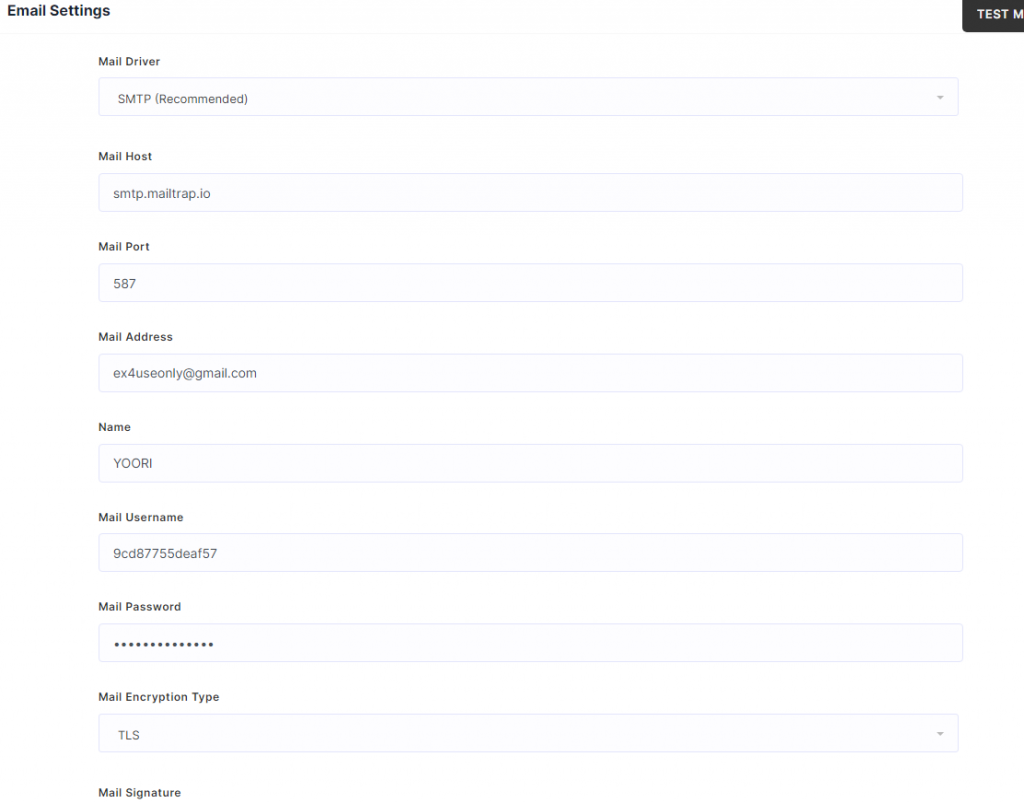
- MAIL_DRIVER – Email driver. Default smtp
- MAIL_HOST – Email host e.g smtp.mailtrap.io
- MAIL_PORT – Outgoing email port e.g 2525 or 465
- MAIL_USERNAME – Outgoing email username
- MAIL_PASSWORD – Outgoing email password
- MAIL_ENCRYPTION – Default null other options tls and ssl
- MAIL_FROM_ADDRESS – The email address that sends emails (Your company address)
- MAIL_FROM_NAME – Your company name that appears on emails
info
At the same way we can configure SendGrid, MailGun mail driver.