Configure Google service
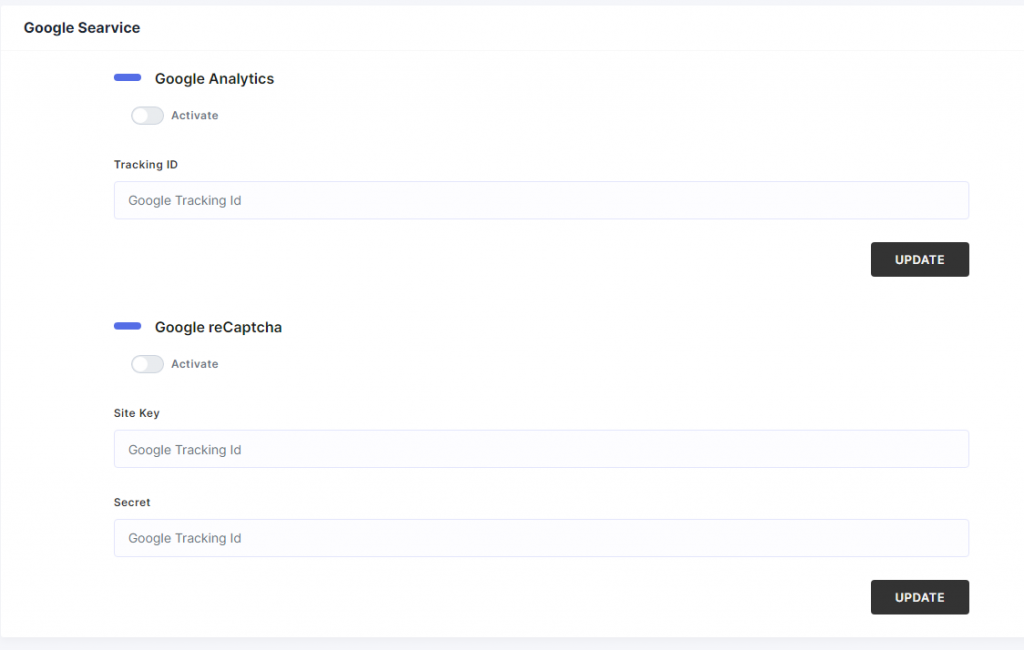
Google Analytics
To configure google analytics follow the procedure mentioned below:
- Go to left navigation bar and click System Setup > Google Service
- Click turn on the switch of Google Analytics
- Then fill the field with Tracking ID and click save.
- Once you’ve signed up for Google Analytics, you’ll be able to retrieve your tracking ID
- Open Google Analytics
- Click the ‘Admin’ tab
- In the left-hand column, click Tracking Info
- Click ‘Tracking Code’
Google reCaptcha
To enable captcha you need to give the captcha secret and site key.
- For help on getting captcha secret and captcha site key follow Google reCaptcha Documentation.
- Then go to left navigation bar and click System Setup > Google Service
- And change the configuration.