How to create Seller?
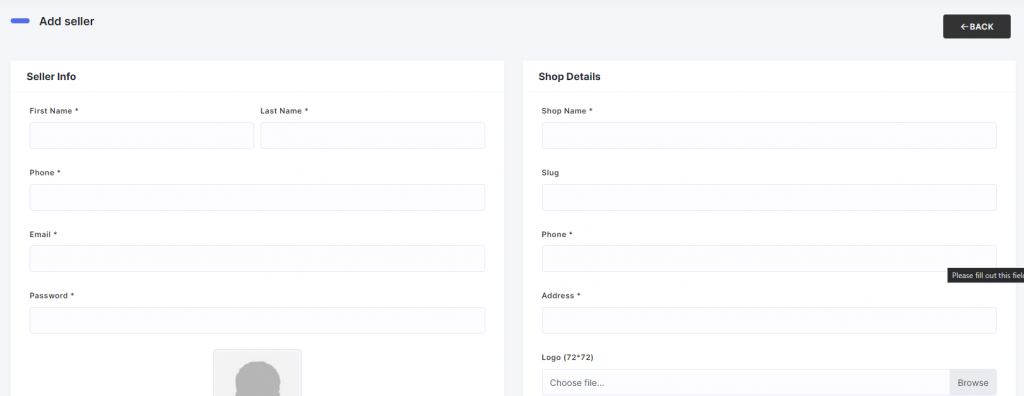
To create Seller follow the procedures
- Go to admin panel & click Seller
- Then go to Add Seller
- Insert necessary Information and click save
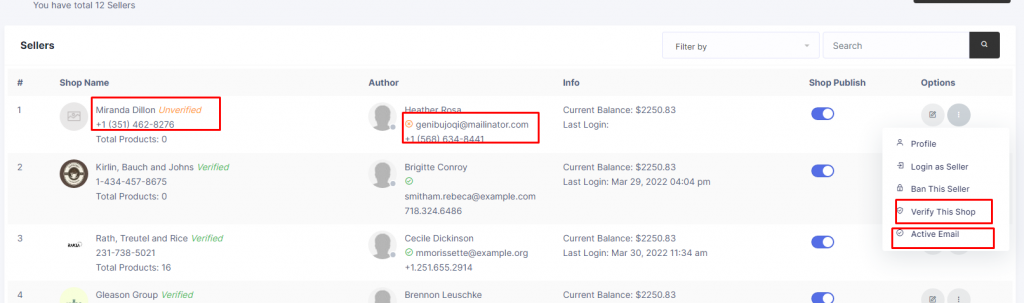
- After create seller verify the seller and active email
- To verify seller and active email go to admin panel>Seller
- Then go to Options Menu>Verify Shop and Options>Active Email